PacketRusher: A new UE/gNB simulator and CP/UP load tester
Note
Author: Michael Chien (newb1er)
Date: 2024/1/10
Introduction
PacketRusher is an innovative open-source project developed by Hewlett Packard, drawing inspiration from my5G-RANTester and leveraging multiple libraries created by free5GC. Its primary objective is to establish automated and high-performance UE/RAN testing suites.
In this blog, we will guide you through the setup process and some experiment results.
Quick Start
Overview
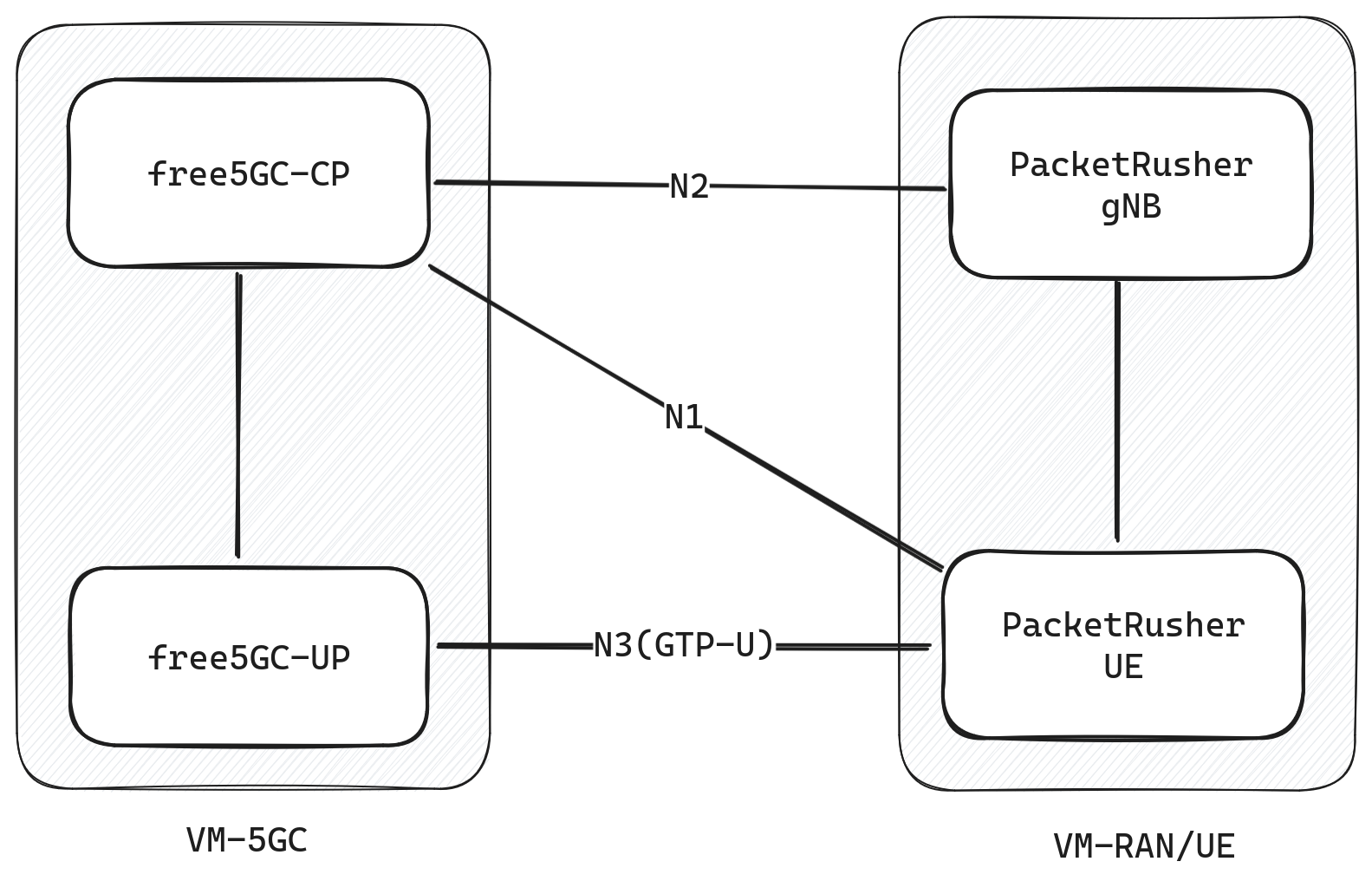
We are going to create two VMs here. We run free5GC core on one machine and run PacketRusher on the other.
Here is the VM spec,
- Platform: VirtualBox
- OS: Ubuntu 20.04
- CPUs: 2
- RAM: 2048
and the host spec,
- OS: Ubuntu 22.04
- CPU: Intel Core i5-12400
- RAM: 32GB
free5GC setup
You can follow the tutorials to install free5GC. Here, we will create a VM and run CP and UP on the same VM.
PacketRusher Setup
They provides a very thorough installation guide on their wiki. Please follow the official instructions in case of any updates.
We will lead you through installation that helps you get hand-on experice more quickly. First, create a new VM that runs Ubuntu 20.04. Then, follow the instruction below to install all the dependencies.
sudo apt install build-essential linux-headers-generic make git wget tar linux-modules-extra-$(uname -r)
sudo rm -rf /usr/local/go
# PacketRusher requires Go 1.20 or newer version,
# we choose 1.21.3 as it's the latest patch version at the moment.
# Kindly refer to the official Golang changelog should you
# seek additional information on new features or bug fixes.
wget https://go.dev/dl/go1.21.3.linux-amd64.tar.gz -O - | sudo tar -C /usr/local -zxvf -
echo "export PATH=$PATH:/usr/local/go/bin" >> $HOME/.profile
source $HOME/.profile
After that, we can now clone the repo and build the PacketRusher.
git clone https://github.com/HewlettPackard/PacketRusher
cd PacketRusher
PACKETRUSHER=$PWD
# Install gtp5g kernel module
cd $PACKETRUSHER/lib/gtp5g && make clean && make && sudo make install
# build PacketRusher binary
cd $PACKETRUSHER && go mod download && go build cmd/packetrusher.go
PacketRusher gNB/UE config
All the configuration about gNodeB and UE is located in $PACKETRUSHER/config/config.yml file.
Here is the example,
gnodeb:
controlif:
ip: "192.168.56.11"
port: 9487
dataif:
ip: "192.168.56.11"
port: 2152
plmnlist:
mcc: "208"
mnc: "93"
tac: "000001"
gnbid: "000008"
slicesupportlist:
sst: "01"
sd: "010203" # optional, can be removed if not used
ue:
msin: "0000000003"
key: "8baf473f2f8fd09487cccbd7097c6862"
opc: "8e27b6af0e692e750f32667a3b14605d"
amf: "8000"
sqn: "000000000023"
dnn: "internet"
routingindicator: "0000"
hplmn:
mcc: "208"
mnc: "93"
snssai:
sst: 01
sd: "010203" # optional, can be removed if not used
integrity:
nia0: false
nia1: false
nia2: true
nia3: false
ciphering:
nea0: true
nea1: false
nea2: true
nea3: false
amfif:
ip: "192.168.56.10"
port: 38412
logs:
level: 4
Feel free to customize the configuration to suit your preferences. Make sure it corresponds to your 5GC config.
Register a set of gNB and UE
Now, we are ready to rock! Go ahead and runs this command,
# Make sure to run PacketRusher as root
# because it will create a gtp5g tunnel.
sudo ./packetrusher ue
Now a new GTP tunnel is created and a new PDU session has established.
Open another shell and ping google DNS.
# You can find VRF name on the output of `./packetrusher ue`
sudo ip vrf exec <vrf_name> ping 8.8.8.8
Experiment
Multi-UE Registration Load Test
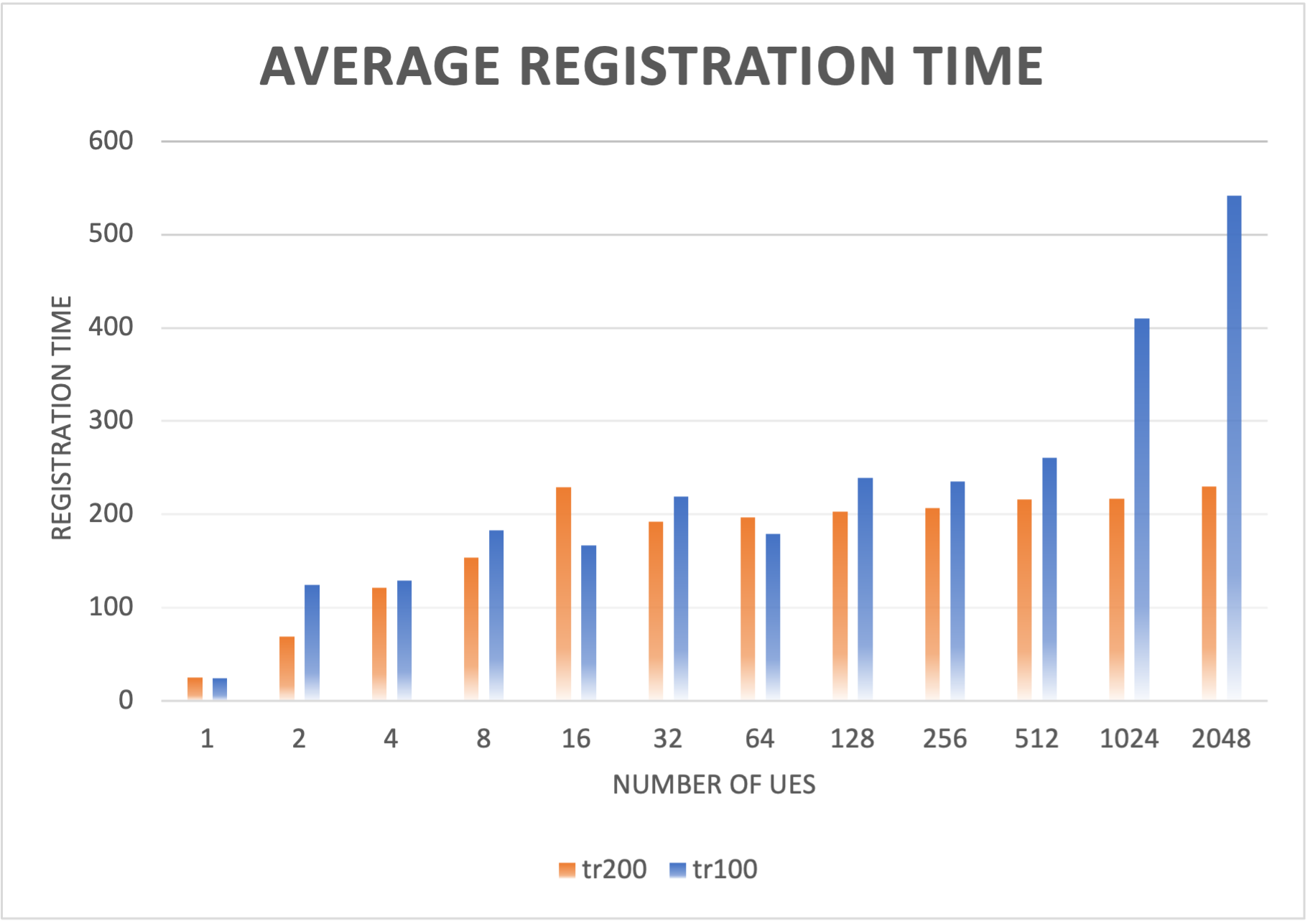
Bandwidth Test
We use iperf3 to perform this test.
iperf3 server runs on the VM-5GC.
iperf3 client send traffic through the GTP tunnel we just created on VM-RAN/UE.
The GTP-U tunnel traffic is forwarded by VirtualBox host-only NICs.
# `iperf3 -c 192.168.56.10`
[ ID] Interval Transfer Bitrate Retr
[ 6] 0.00-10.00 sec 2.17 GBytes 1.86 Gbits/sec 679 sender
[ 6] 0.00-10.00 sec 2.17 GBytes 1.86 Gbits/sec receive
About
Hey there, I'm Michael! I hopped on board with the free5GC team last summer, diving into the exciting world of 5G. This is my first shot of sharing my experiences, and I'm stoked about it. Any advise or discussion are welcome!